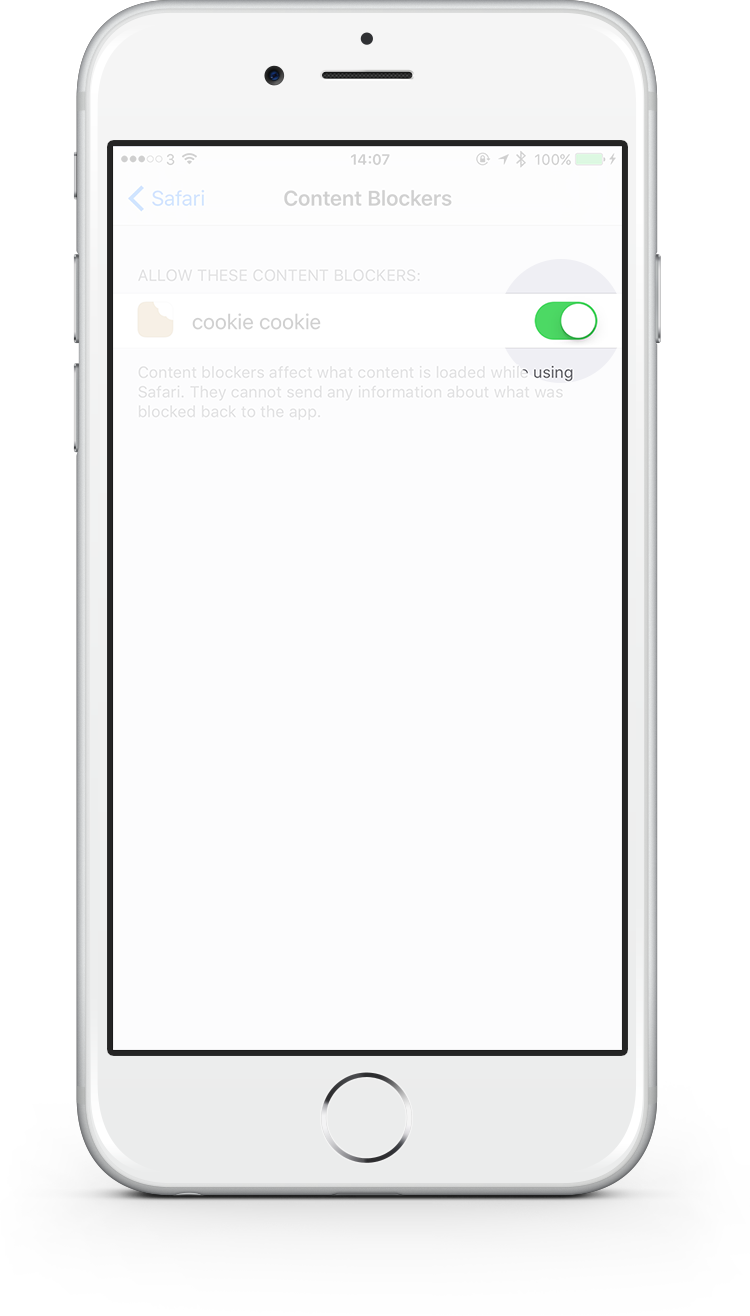Install cookie cookie today and drastically reduce the amount of cookie policy banners that take over your screen.
You can get cookie cookie running in just 3 simple steps after downloading, it's super easy and you'll spend significantly less time dismissing cookie policy notices while you browse.
Installing cookie cookie is easy! After downloading cookie cookie, open iOS' Settings app.

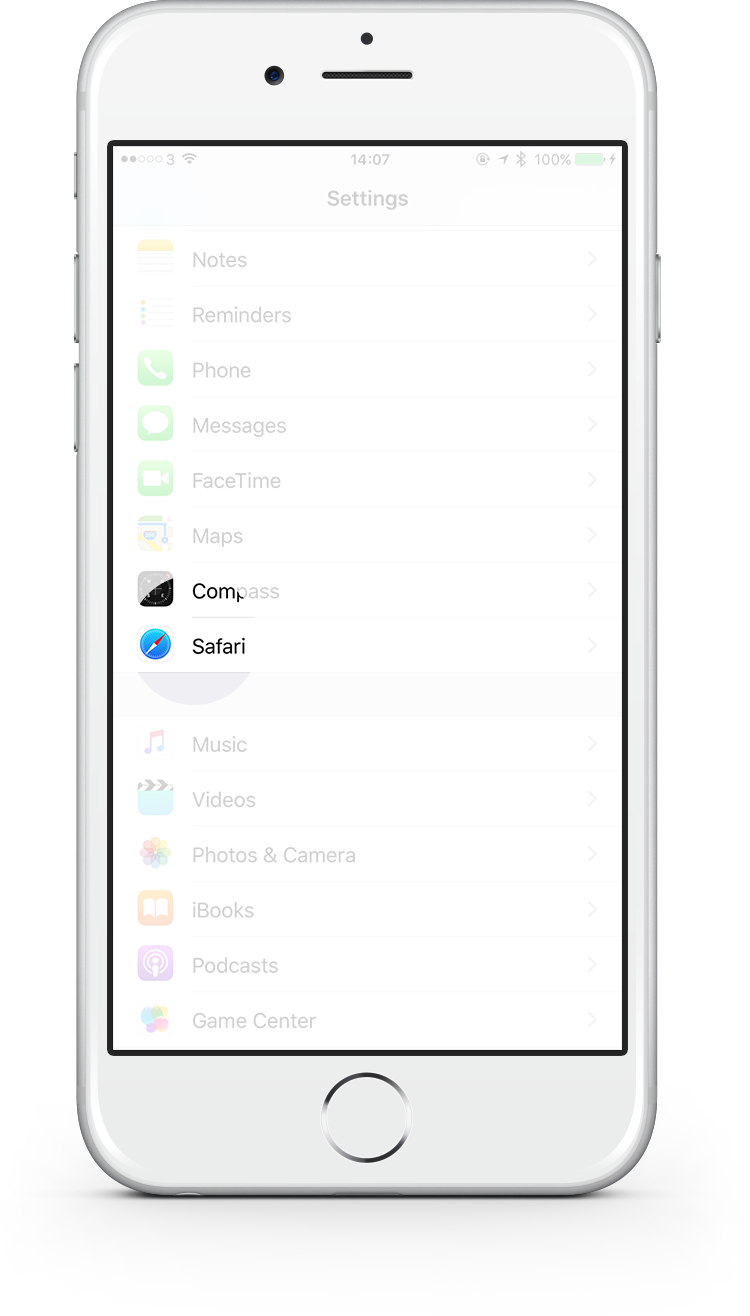
Scroll down and tap on Safari's settings
Scroll down and tap on Content Blockers
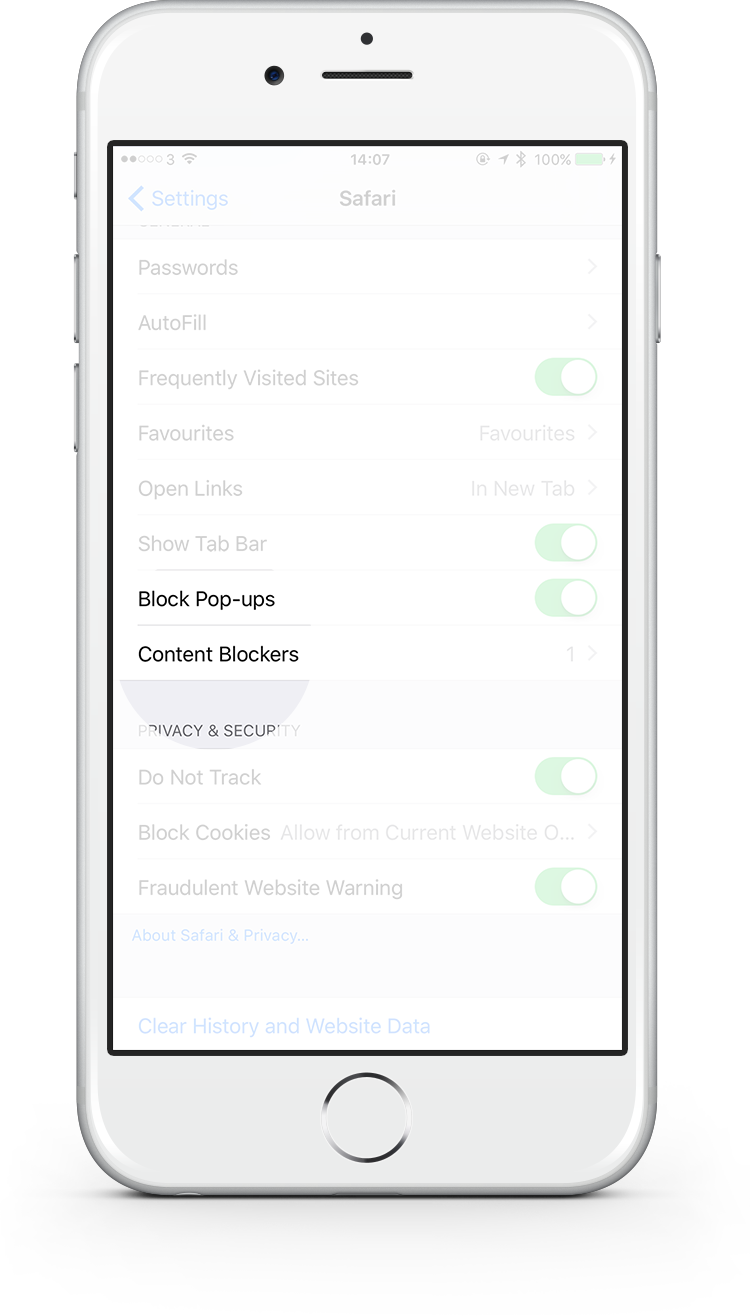
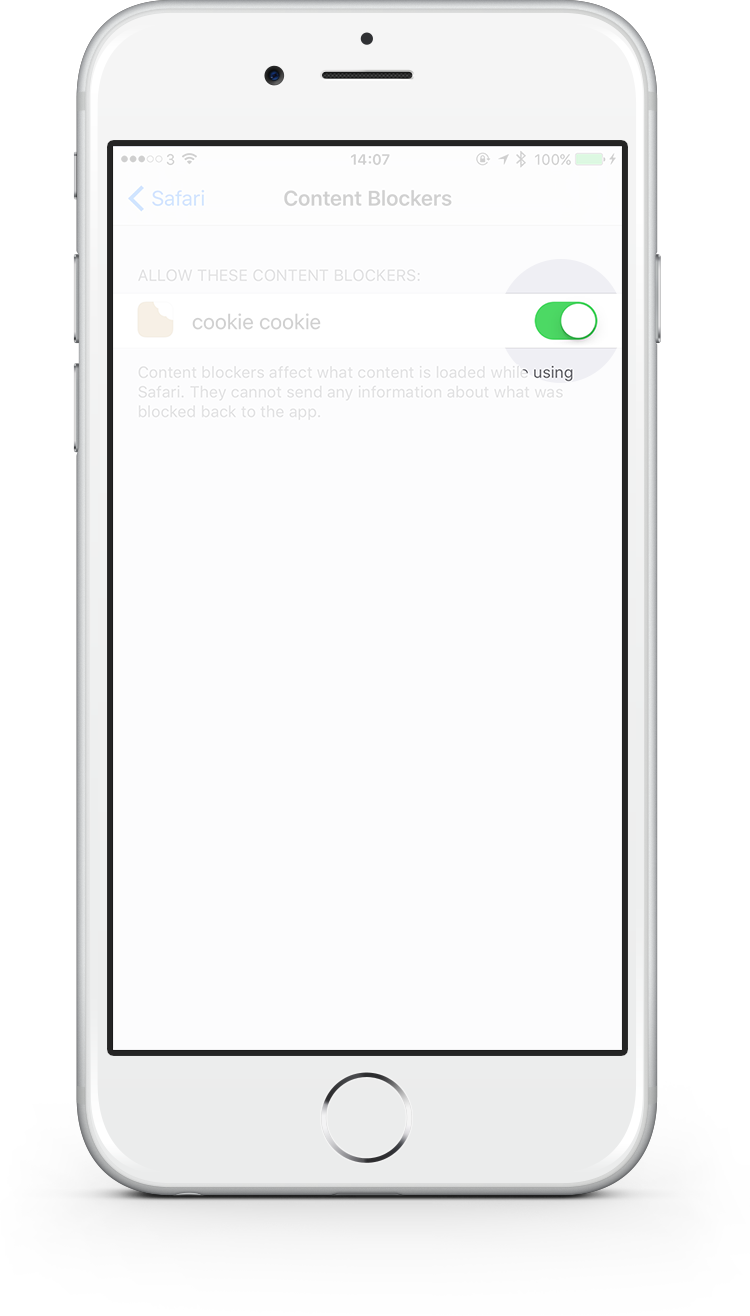
It's that simple. You're now ready to browse hassle free!
Installing cookie cookie is easy! After downloading cookie cookie, open iOS' Settings app.

Scroll down and tap on Safari's settings
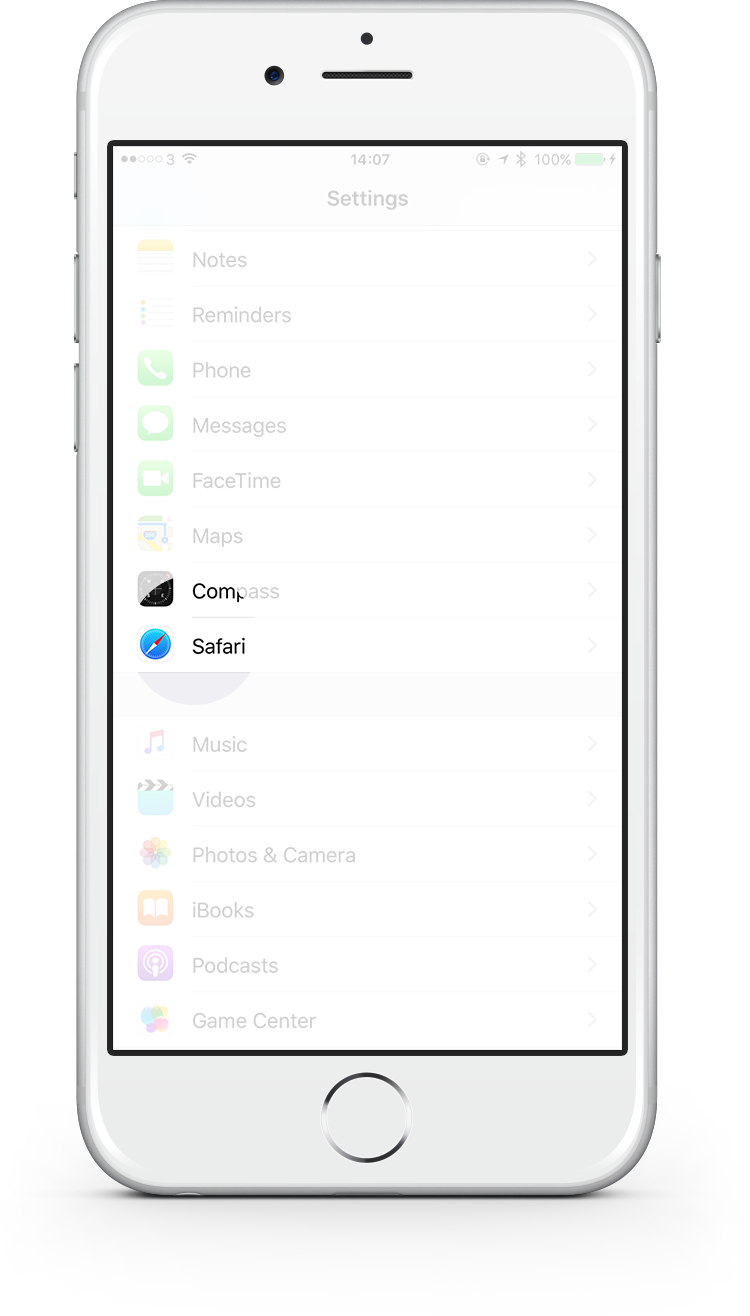
Scroll down and tap on Content Blockers
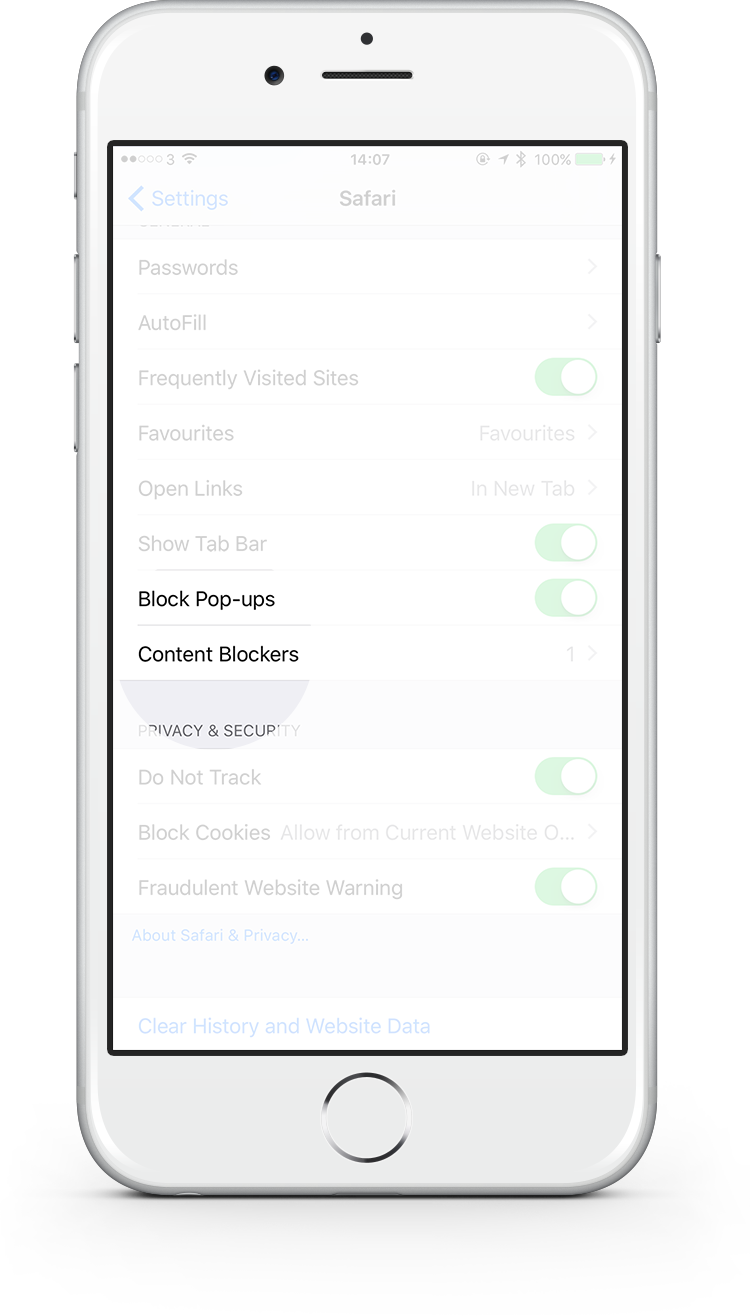
It's that simple. You're now ready to browse hassle free!